Welcome to Eternal Storms Software
Great apps, crafted for you.

New: DeskMat
Cover your Desktop with Ease, for clean streams, screen sharing, and distraction-free work.
macOS 13 or newer required
3,99 € / $3.99 / £3.99
"Great little app!" – Ivan_1986, 5★, Mac App Store Germany

New: ScreenFloat 2
Your Mac's Powerful Screen Capture All-Rounder.
More Than Just Screenshots
macOS 12.3 or newer required
19,99 € / $17.99 / £17.99
"I use this thing all the time" – One Man Rock Band, 5★, Mac App Store US

Yoink for Mac
Speed up your workflow
with better drag and drop
macOS 10.13 or newer required
9,99 € / $8.99 / £8.99
"Truly can't imagine my life without it" – Pixeltender, 5★, Mac App Store US

Yoink for iPhone and iPad
Your Files and Snippets Shelf
And Background Clipboard Monitor
iOS 15 or newer required
6,99 € / $5.99 / £5.99
"One of my must-have utilities" – garner_a, 5★, Mac App Store Australia

Transloader for Mac, iPhone, iPad
Manage downloads on your Macs,
remotely from your iPhones, iPads, and other Macs
macOS 10.14 or newer required
10,99 € / $9.99 / £9.99
"Very effective and simple to use" – Michaël Fortin, 5★, Mac App Store Canada

Tameno
Self-Repeating Tapping Timers
for workouts, meditation, yoga, brushing teeth, and more!
Universal App for Apple Watch, iPhone & iPad, Mac and Apple TV
3,99 € / $3.99 / £3.99
"The only app of its kind" – MolluscaPhylum, 5★, Mac App Store US

flickery for Mac
The flickr desktop client
manage your flickr content the Mac way
macOS 10.10 or newer required
14,99 € / $12.99 / £12.99
"The Best Flickr Experience" – mrihooper, 5★, Mac App Store Australia

Glimpses for Mac
Still Motion Videos
Made Easy
macOS 10.10 or newer required
24,99 € / $22.99 / £22.99
"Great and proven reliably" – Nazareth94, 5★, Mac App Store US

Mac Productivity Bundle
Save ~20% on Yoink for Mac, ScreenFloat for Mac, Transloader and DeskMat with the Eternal Storms Software Productivity Bundle on the Mac App Store.
Please feel free to peruse. Maybe there’s an app that’s just right for you!



